This is my review of the new Lemur Pro from System76, a 2.2lb laptop with an 8-core Core i7–10510U running up to 4.9 GHz that ships with Linux preinstalled.
Background
I’ve been a Linux user and developer for a while, first installing Red Hat on an old 386 around 1997. I’ve since installed a couple of dozen distros on various PCs and servers, including Gentoo, Debian, Ubuntu, and Arch; and have ported, written device drivers for, and supported Linux on many embedded devices professionally, including an audio player, DVR, a Bluetooth payment dongle, an Alexa voice product, a residential gateway, and an air quality monitoring device. I also run Ubuntu on a RaspberryPi4, and a Linux on a $9 CHIP computer to name a few side projects.
Despite spending a lot of my time working on Linux based products, up until now I’ve relied on OS X as my primary development OS. My last 4 laptops have all been MacBook Pros, and I’ve utilized a mix of cloud VMs and local virtualization (VirtualBox, Parallels) to run Linux locally on my MacBooks for development purposes.
However, my 2015 MacBook is getting a bit long in the tooth, and Linux for the desktop appears to have gotten much better in recent years. Furthermore, so much can run in modern browsers that I feel like most of the native UI apps we used to rely on in the past are no longer necessary. In short, it seems like a great time to try switching to Linux for a primary machine — and the Lemur Pro looks like a great machine on which to try this transition! It’s got many different configuration options depending on need; the high-end configuration should be suitable for embedded development; it’s light, apparently has great battery life — and it doesn’t have that unsightly Windows key :D
The other option besides the Lemur Pro I was considering was the 2020 Dell XPS 9300 Developer Edition; however, for a similarly priced configuration, the XPS 9300 has slightly less RAM (32G vs 40G); a slower clocked processor ( i7–1065G7 clocked at 3.9GHz, vs i7–10510U clocked at 4.9 GHz, although it’s unclear which processor has better absolute performance for my development needs); and, I prefer the open source firmware in the Lemur Pro to Dell’s proprietary firmware. Additionally, the XPS 9300 battery is significantly smaller (52Wh vs 73Wh), the XPS 9300 has a smaller screen (13.4" vs 14.1"), and the Dell is slightly heavier (2.65lb vs 2.2lb). So all things considered, the Lemur Pro seems to be a better performing machine for about the same price. The only option I would have liked from the XPS 9300 is the touch screen option (an additional $100 to the base price).
Ordering Process
I selected a configuration and placed the order on their website on a Saturday afternoon, and received an email shortly afterwards indicating my order was received. About 5 minutes later, I changed my mind regarding my choice of a pre-installed OS, and requested through customer service to change it from Ubuntu 18.04LTS to Pop!_OS 19.10.
On Monday afternoon, I received an email indicating the device was in “Assembly”, and the order page also indicated the OS had changed to Pop!_OS per my request.
Tuesday afternoon I received another email indicating the Lemur Pro had “Completely Shipped”, and got a UPS tracking number indicating it would be delivered 2 days later.
Unboxing
The shipping box arrived from UPS in good condition.
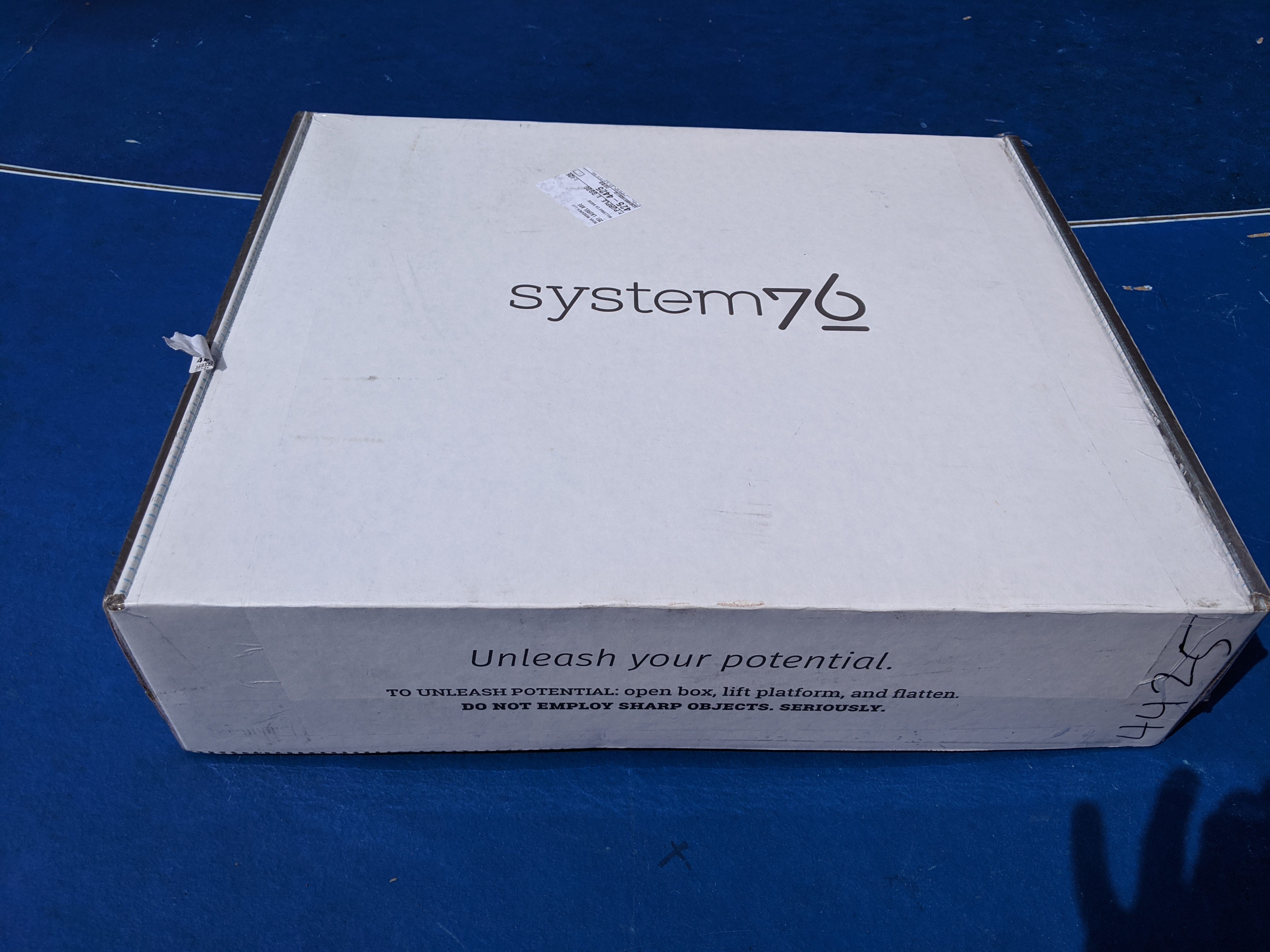
Upon unpacking, the laptop and accessories were in a plastic sleeve wrapped around cardboard, which I haven’t seen before. There was also an envelope with a thank you card and some stickers, which I thought was a nice touch.


First Impressions
The bootloader and kernel booted fast into the setup screen, in about 20 seconds. After setting the default language and keyboard, I entered a password for disk encryption, and it took about another minute to partition the drives and set up the system. There was a bit of fan noise during the process, something I’m not used to during normal MacBook Pro operation.
The screen has decent resolution and reasonable brightness. The keyboard feels fine, although the arrow keys and page up / down feel a little cramped. Trackpad is responsive; although I was really disappointed with the scrolling in Chrome. It has no where near the buttery smooth deceleration when scrolling large pages on OS X.
Here’s my configuration:

Performance
The 8 threads did a decent job of ripping through a Yocto build for a laptop. The fan was cranked up through most of the build, which isn’t too surprising given the task at hand.

I was able to perform the demanding build show above, install various apps, use Chrome, and switch between the desktop without issue.
Conclusion
My overall impressions coming from a MacBook Pro is that it’s a capable machine and OS even for more demanding tasks, although it lacks the polish of OS X and the MacBook Pro. The lack of buttery smooth scrolling is my biggest complaint. Otherwise I am enjoying the light weight of the laptop, and performance for a machine weighing in at just 2.2lbs.
Pop_OS! is certainly a clean desktop, and I really like the keyboard shortcuts. It’s also nice to have everything just work with Linux out of the box, which hasn’t necessarily been the case for me in the past. I haven’t had the laptop long enough to exercise the battery life, which I plan to do, and update this review.




